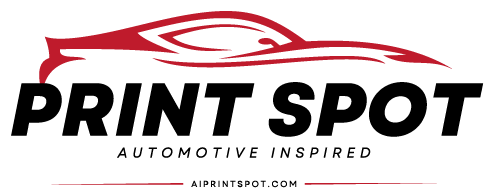The e-commerce landscape is constantly evolving, and in the realm of print-on-demand (POD), differentiation through creativity and efficiency is key to standing out. Leveraging the power of automation and AI, particularly through platforms like Make.com, OpenAI, and ChatGPT, can significantly enhance your POD business.
This short blog post will walk you through setting up an innovative system that automatically generates titles, descriptions, and images for your products, making your catalog both unique and captivating.
Why Use Make.com with OpenAI and ChatGPT for POD?
- Automation Efficiency: Automate the brainstorming and creation process of product titles, descriptions, and even images, saving you time and resources.
- Consistency and Quality: Maintain a high standard of product listings with consistent, engaging, and SEO-friendly content.
- Creative Freedom: Generate unique, customizable designs and text, offering your customers something they can't find anywhere else.
Setting Up Your Integration
Prerequisites
- An account on Make.com
- Access to OpenAI's API (ensure you have API keys)
- Basic understanding of how APIs work
- A Google Sheets document to serve as your database for prompts
Step 1: Connecting OpenAI to Make.com
- Create a New Scenario: Log into your Make.com account and create a new scenario. This will be your automation workflow.
- OpenAI API Module: Search for the OpenAI module and add it to your scenario. You'll need to enter your OpenAI API key here.
- Set Up OpenAI Parameters: Configure the OpenAI module to generate product titles, descriptions, or images based on your input or template.
Step 2: Using Google Sheets as Your Database
- Set up a Google Sheets document with columns for your prompts, like product types or themes.
- In Make.com, use the Google Sheets module to read your prompts from the sheet.
- Pass these prompts dynamically to the OpenAI module to generate content.
Step 3: Processing and Output
Once your inputs are set, Make.com will use OpenAI to generate the content. Review and tweak the outputs if necessary, then apply them to your POD products.
Creative Examples and Tips
- Seasonal Products: Use trends and seasonal themes to generate relevant product ideas quickly.
- Niche Markets: Tailor your prompts to cater to specific niches, from pet lovers to tech enthusiasts.
- Quality Over Quantity: While automation speeds up the process, focus on the uniqueness and appeal of each product.
Conclusion
The synergy between Make.com, OpenAI, and ChatGPT offers an unprecedented opportunity to streamline and enhance your print-on-demand business. By automating the generation of product titles, descriptions, and images, you not only save valuable time but also unlock a new realm of creativity and market potential. Dive into this integration and watch your POD business flourish through innovation and efficiency.